Menu Items Missing in QTP?
Recently I saw a strange issue in QTP. I was executing some test case during which QTP crashed. I killed the QTP process from the task manager & when I restarted QTP, I found that many of the menu items were missing. Upon searching the web, I found out two solutions that work. So if you face this issue anytime, you can try out any of these solutions.
1. By using Restore All option in Toolbar -> Customize
a) Right click on the QTP toolbar and select ‘Customize…’ option.
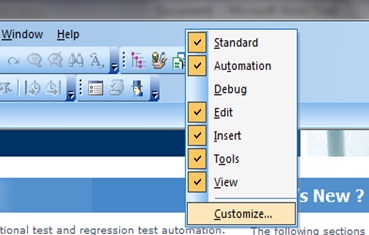
Toolbar Customize
b) From the Customize window, select Toolbars tab & then click on ‘Restore All’ button.
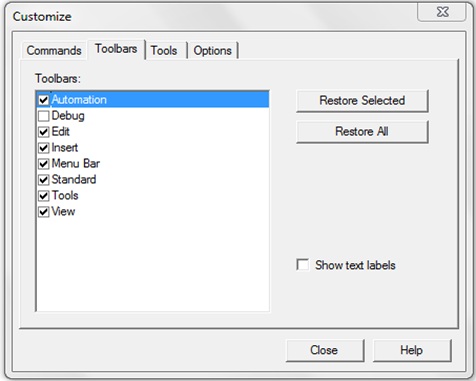
Toolbars Restore All
c) Click on Yes button in the popup box.
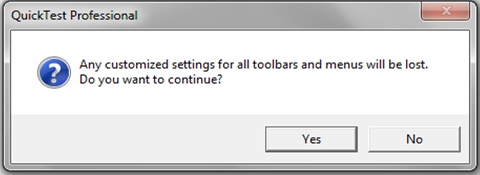
Customize Toolbar
Once the above 3 steps have been completed, check the menu items once again. All the menu items should have been restored.
2. By Uninstalling QTP (Clean Uninstall)
If the first method didn’t work for you, you can uninstall QTP and then install it again. But make sure that before installing QTP once again, you should delete the registry entries. Otherwise even if you reinstall QTP, the missing menu items issue would still be there. Just delete the following registry values and install QTP once again.
a) Go to ‘HKEY_CURRENT_USER -> Software’ & then delete entire ‘Mercury Interactive’ folder.
b) Go to ‘HKEY_LOCAL_MACHINE -> SOFTWARE’ & then delete entire ‘Mercury Interactive’ folder.
Once the above registry values are deleted, you can re-install QTP & check whether the menu items have restored or not.
If you enjoyed this article, you can join our blog so that our future articles get delivered directly in your inbox.







