Part 2: QTP and VBScript | Operators in VBScript
In the previous article of this series we covered QTP VBScript basics and the VBScript variables. In this article, we’ll see the different types of operators in VBScript that you would be using frequently while working with QTP scripts. Operators in VBScript can be divided into four different types. These are –
a) Arithmetic Operators
b) Comparison Operators
c) Logical Operators
d) Concatenation Operator
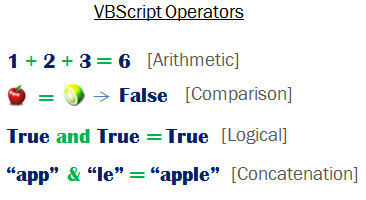
VBScript Operators
Arithmetic Operators
These operators are used to perform mathematical operations. Lets see the different arithmetic operators we have in VBScript.
| Operator | What it Does | Example |
| + | Addition of numbers | 3+5 = 8 |
| – | Subtraction of numbers | 7-5 = 2 |
| / | Finds the quotient when a number is divided by another | 5/3 = 1, 9/3 = 3, 15/2 = 7 |
| * | Multiplication of numbers | 2*5*3 = 30 |
| ^ | Exponent. Computes the power. | 2^3 = 8, 3^2 = 9 |
| Mod | Finds the remainder when a number is divided by another. | 5 mod 3 = 2, 9 mod 5 = 4, 10 mod 5 = 0 |
Comparison Operators
Comparison operators are used to compare different numbers/strings and are mostly used in conditional statements such as If condition. Let’s see the different comparison operators available in VBScript.
| Operator | What it Does | Example |
| = | Checks if a number/string is equal to another | 5=5 is True, “abc”=”def” is False |
| > | Checks if a number is greater than the other | 10 > 5 is True |
| < | Checks if a number is less than the other | 10 < 5 is False |
| >= | Checks for greater than or equal to | 5 >= 5 is True |
| <= | Checks for less than or equal to | 10 <= 10 is True |
| <> | Checks if a number or string is not equal to another | 10 <> 5 is True, “abc” <> “def” is True |
Logical Operators
Logical operators help you deduce some result based on certain set of conditions. For example, if ‘today is holiday’ and ‘its not raining’ then ‘i will play outside’. Lets see the different logical operators that are available in VBScript.
| Operator | What it Does | Example |
| And | All conditions must be true for the output to hold. | If var > 99 and var < 1000 then var is a three digit number. |
| Or | Output holds if any of the conditions is true. | If num = 50 or num = 100 then num is divisible by 10. |
| Not | Inverts the result. If value is true, Not converts it to false. If value is false, Not converts it to true. | tr = True fl = False msgbox NOT(tr) ‘will display False msgbox NOT(fl) ‘will display True |
Concatenation Operator
Concatenation operator is used to concatenate or join strings. There is only one concatenation operator – & (ampersand). Lets see how it is used.
| Operator | What it Does | Example |
| & | Used to concatenate two or more strings. | “auto” & “mat” & “ion” -> “automation” |
This was all about the different types of operators available in VBScript. You can visit our QTP Tutorials link for more tutorials for QTP beginners.
If you enjoyed this article, you can join our blog to get free email updates directly in your inbox.








Pingback: VBScript Arithmetic functions that can be used in QTP - Automation Repository - Automation Repository()